Introduction
Ditaa diagrams are defined by marked regions.

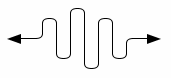
Ditaa is a small command-line utility written in Java, that can convert diagrams drawn using ascii art (drawings that contain characters that resemble lines like | / - ), into proper bitmap graphics. This is best illustrated by the following example -- which also illustrates the benefits of using ditaa in comparison to other methods :)
The author of ditaa is Stathis Sideris
Available options are as follows
- -A,--no-antialias Turns anti-aliasing off.
- -d,--debug Renders the debug grid over the resulting image.
- -E,--no-separation Prevents the separation of common edges of shapes. You can see the difference below:
- -h,--html In this case the input is an HTML file. The contents of the <pre class=”textdiagram”> tags are rendered as diagrams and saved in the images directory and a new HTML file is produced with the appropriate <img> tags. See the HTML section.
- --help Prints usage help.
- -r,--round-corners Causes all corners to be rendered as round corners.
- -s,--scale <SCALE> A natural number that determines the size of the rendered image. The units are fractions of the default size (2.5 renders 1.5 times bigger than the default).
- -S,--no-shadows Turns off the drop-shadow effect.
- -t,--tabs <TABS> Tabs are normally interpreted as 8 spaces but it is possible to change that using this option. It is not advisable to use tabs in your diagrams.
Example
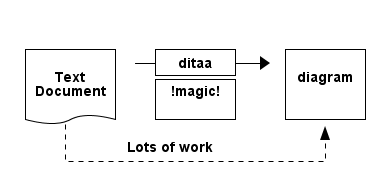
Source: (start ditaa -S) +--------+ +-------+ +-------+ | | --+ ditaa +--> | | | Text | +-------+ |diagram| |Document| |!magic!| | | | {d}| | | | | +---+----+ +-------+ +-------+ : ^ : Lots of work | +-------------------------+ (end ditaa)
Round corners
If you use / and \ to connect corners, they are rendered as round corners:
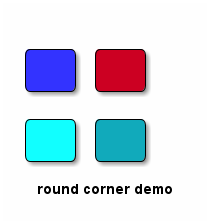
Source: (ditaa) /----\ /----\ |c33F| |cC02| | | | | \----/ \----/ /----\ /----\ |c1FF| |c1AB| | | | | \----/ \----/ round corner demo (end)
Color
Color codes can be used to add color to the diagrams. The syntax of color codes is
| *cXXX* | where XXX is a hex number. The first digit of the number represents the red compoment of the color, the second digit represents green and the third blue (good ol’ RGB). See below for an example of use of color codes: |
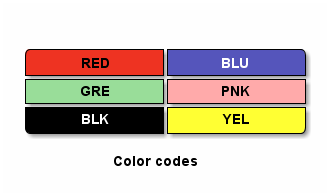
Source: (ditaa) /-------------+-------------\ |cRED RED |cBLU BLU | +-------------+-------------+ |cGRE GRE |cPNK PNK | +-------------+-------------+ |cBLK BLK |cYEL YEL | \-------------+-------------/ Color codes (end)
As you can see above, if a colored shape contains any text, the color of the text is adjusted according to the underlying color. If the undelying color is dark, the text color is changed to white (from the default black).
Note that color codes only apply if they are withing closed shapes, and they have no effect anywhere outside.
Tags
ditaa recognises some tags that change the way a rectangular shape is rendered. All tags are between { and }. See the table below:
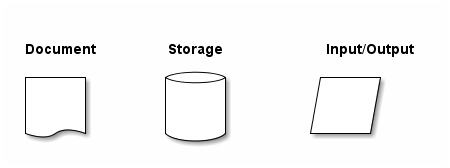
Source: (ditaa) Document Storage Input/Output +-----+ +-----+ +-----+ |{d} | |{s} | |{io} | | | | | | | | | | | | | +-----+ +-----+ +-----+ (end)
Dashed lines
Any lines that contain either at least one = (for horizontal lines) or at least one : (for vertical lines) are rendered as dashed lines. Only one of those characters can make a whole line dashed, so this feature “spreads”. The rationale behind that is that you only have to change one character to switch from normal to dashed (and vice versa), rather than redrawing the whole line/shape. Special symbols (like document or storage symbols) can also be dashed. See below:
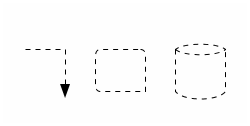
Source: (ditaa) ----+ /----\ +----+ : | | : | | | | |{s} | v \-=--+ +----+ (end)
Point markers
If * is encountered on a line (but not at the end of the line), it is rendered as a special marker, called the point marker (this feature is still experimental). See below:
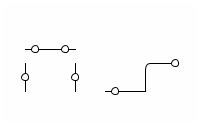
Source: (ditaa) -*--*- | | /--* * * | | | -*--+ *----* (end)
Text Processing
Note This section is still being written
If the pattern ‘ o XXXXX’ is encountered, where XXXXX is any text, the o is interpreted and rendered as a bullet point. Note that there must be a space before the o as well as after it. See below:

Source: (ditaa) /-----------------\ | Things to do | | cGRE | | o Cut the grass | | o Buy jam | | o Fix car | | o Make website | \-----------------/ (end)
To send feedback on this topic email: naturaldocsplus@gmail.com
© Some Rights Reserved. see License